https://www.zhihu.com/question/64511903
要关闭Device Guard or Credential Guard,请按以下步骤操作:
进入组策略设置来关闭Credential Guard.(适用于windows 10 pro等内置组策略功能的系统)在主机操作系统下,使用win+r打开运行窗口(或click Start > Run), 输入gpedit.msc, and click Ok. 打开本地组策略编辑器.Go to 本地计算机策略 > 计算机配置 > 管理模板 > 系统 > Device Guard > Turn on Virtualization Based Security(打开基于虚拟化的安全).双击,选择已禁用(Disabled).
如果你的系统没有组策略功能,手动关闭吧。以管理员模式打开cmd命令提示符,输入bcdedit /set hypervisorlaunchtype off,Enter后显示操作成功。这个方法应该同样能达到上一条步骤的目的。
进入控制面板 > 卸载程序 > 启动或关闭Windows功能 >关闭(取消勾选) Hyper-V.
再重启Windows。
运行msinfo32.exe,查看“
基于虚拟化的安全性”是否是 “未启用 ”。
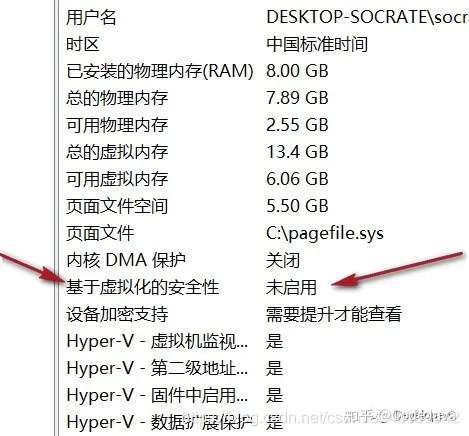
重启后,WSL/WSL2就不能用了,提示:
请启用虚拟机平台 Windows 功能并确保在 BIOS 中启用虚拟化。
有关信息,请访问
https://aka.ms/wsl2-install
参考:
"VMware Workstation and Device/Credential Guard are not compatible" error in VMware Workstation on Windows 10 host (2146361)
https://kb.vmware.com/s/article/2146361
Error : Your host does not meet minimum requirements to run VMware workstation with hyper-v or device/credential guard enabled (76918)
https://kb.vmware.com/s/article/76918
[
本帖最后由 linda 于 2020-9-2 11:06 编辑 ]