ssh://202.114.0.248
ssh2://202.114.0.248
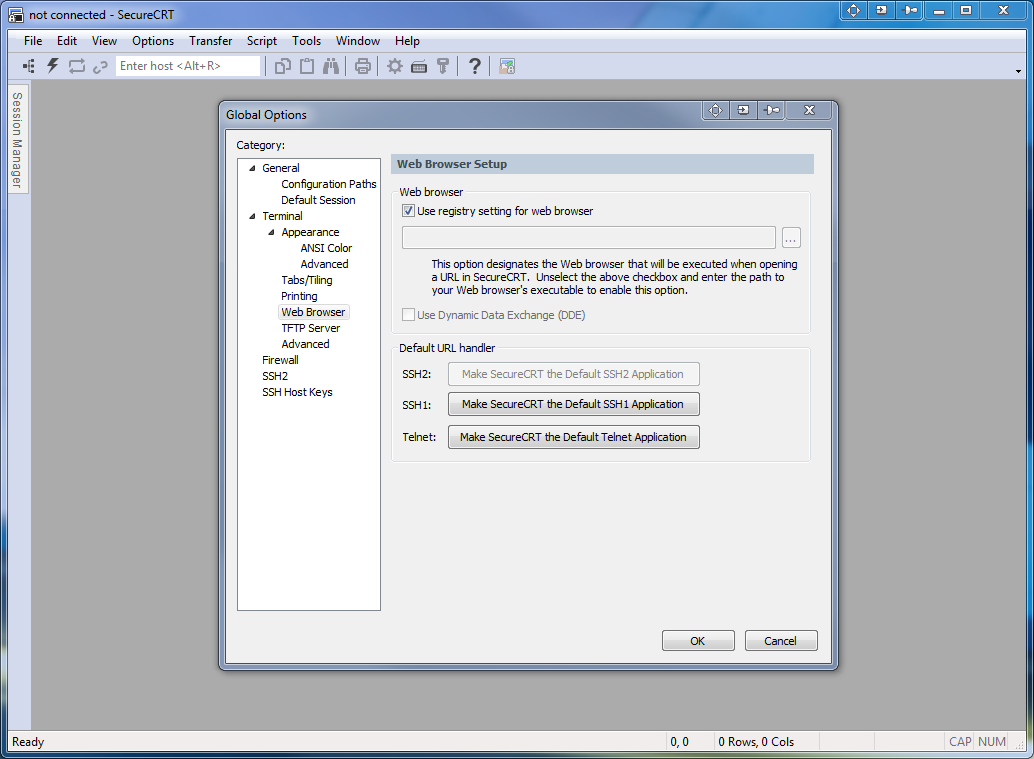
安装WinSCP、putty软件后自动启用ssh:// 链接
或者
To perform the link association, start SecureCRT and select menu Options -> Global -> Terminal -> Web Browser. Check the Use registry setting for web browser check box and click on SSH2: Make SecureCRT the Default SSH2 Application. Click OK to save the settings.
对应的reg文件如下:
Windows Registry Editor Version 5.00
[HKEY_CLASSES_ROOT\ssh2]
"URL Protocol"=""
[HKEY_CLASSES_ROOT\ssh2\shell]
[HKEY_CLASSES_ROOT\ssh2\shell\open]
[HKEY_CLASSES_ROOT\ssh2\shell\open\command]
@="\"D:\\soft\\ssh\\SecureCRT.exe\" %1"
参考:
